How does the Internet work? Easy as ABC!
How Does the Internet Actually Work? A Simple Guide
Imagine you're sitting at home, opening your web browser, and typing "funny cat videos." In just seconds, you're watching cats doing silly things! But have you ever wondered how this magic happens? Let's break down how the internet works in a way that's easy to understand.
Finding Things on the Internet: The DNS Story

Think of the internet like a giant city. Every website (like Google, YouTube, or Netflix) has its own address, called an IP address. But just like it's hard to remember your friend's exact street address, it's super hard to remember IP addresses (they look like 172.217.3.110 🤯).
That's why we have something called DNS (Domain Name Service). It's like a magical phone book for the internet:
You type "google.com" (because that's easy to remember!)
Your computer asks the DNS, "Hey, where's google.com?"
The DNS looks it up and says, "Oh, it's at this address!"
How Computers Talk: The Internet's Special Language
Meet HTTP: The Internet's Messenger
When we talk to our friends, we use words. Computers also need a way to talk to each other - they use something called HTTP (HyperText Transfer Protocol). Don't worry about the big words! Think of HTTP like writing a letter:
The letter needs an address (where it's going)
It needs a return address (where it's from)
And it needs to be written in a way both sides understand
HTTP Headers: Special Instructions

HTTP headers are like special notes we attach to our letter. They tell the computer things like:
What kind of device you're using (phone, tablet, or computer)
What language you prefer
What kind of information you want
Two Ways to Send Things: TCP and UDP

TCP: The Careful Delivery Person
Imagine you're sending your friend a 1000-piece puzzle through the mail. You want to make sure:
All pieces arrive
They arrive in the right order
No pieces are lost
This is exactly what TCP (Transmission Control Protocol) does! It's like a super careful delivery person who:
Checks if everything arrived
Asks for missing pieces to be sent again
Makes sure everything is in the right order
To watch a 30s interactive youtube short, click this link: Youtube Short explaining TCP handshake
We use TCP for things like:
Loading websites
Sending emails
Downloading files
UDP: The Speed Runner
Now imagine you're on a video call. You don't care if every single frame is perfect - you just want to see and hear your friend quickly! This is what UDP (User Datagram Protocol) does.
UDP is like a super-fast delivery person who:
Runs as fast as possible
Doesn't stop to check if everything's perfect
Doesn't worry about order
We use UDP for:
Video calls
Online gaming
Live streaming
Keeping Secrets: Internet Security
When you send private information (like passwords or messages), you don't want others to see it. That's where TLS (Transport Layer Security) comes in. It's like having a secret code that only you and the website know!
TLS does three important things:
Checks if the website is real (like checking ID)
Scrambles the information (like writing in secret code)
Makes sure nothing was changed along the way
Making Things Faster: HTTP Gets an Upgrade
The internet keeps getting better! Just like how cars have improved over time, HTTP has too:
Old HTTP (Version 1): Had to make a new connection for everything
Better HTTP (Version 2): Can send lots of things at once
Newest HTTP (Version 3): Even faster and more reliable!
For the Extra Curious: The OSI Model
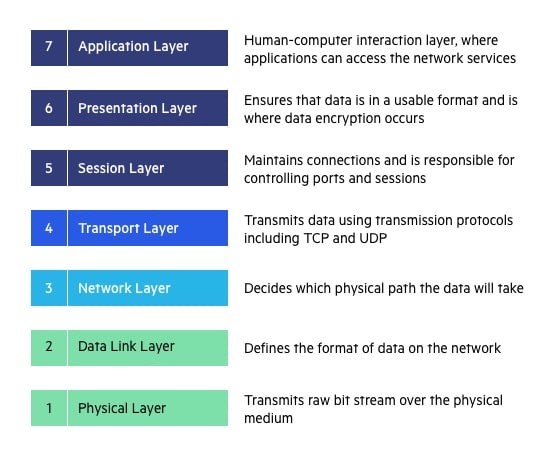
If you're really interested in how the internet works, there's something called the OSI model. Think of it like a seven-layer cake, where each layer has a special job:
Physical Layer: The actual wires and cables
Data Link Layer: Organizes data into small packages
Network Layer: Finds the best path for data
Transport Layer: Makes sure data arrives (TCP/UDP live here!)
Session Layer: Keeps conversations between computers going
Presentation Layer: Translates data into a format computers understand
Application Layer: The part you actually see and use
Wrapping It All Up
Every time you watch a video, send a message, or browse websites, all these pieces work together like a well-oiled machine:
DNS helps find the website
HTTP helps computers talk
TCP/UDP delivers the information
TLS keeps everything secure


Pretty amazing how it all works together, right? Next time you're watching those funny cat videos, you'll know there's a lot of cool technology making it possible!
Remember: The internet is like a huge team of delivery people, translators, and security guards all working together to bring you the content you love! 🌐✨
Source (Images) :
https://jvns.ca/networking-zine.pdf